Command: MCA
Use to Charge Credit Cards on File for:
Monthly Charge Accounts
Daily Charge Accounts
Month is selectable
Optional:
Create Statement Discount – F4
Save email statements instead of sending -F5
Show $0 customers
Change the order by clicking on the column header
Select Customer(s)
Select Send Customers
NEW:
Click on the email icon to change the email address
Email icon will have a cross thru it if no email is on file for the customer account
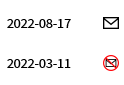
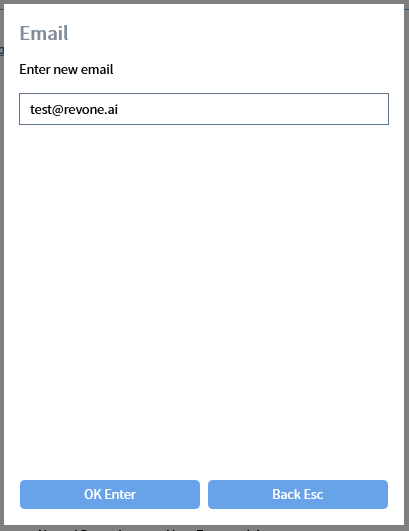
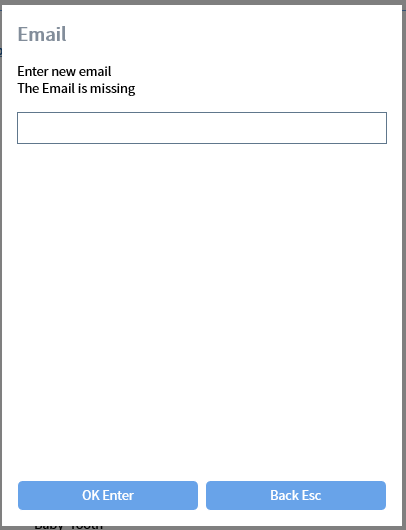
NOTE: Sending email from MCA requires Setup – Email parameters
Due to password encryption requirements, the password must be entered for the computer using the MCA command
see: https://revone.ai/docs/setup-email
Access: Super User
Work Item 2067
revPRO v3.505




